
You don’t need to click a shady link or download a suspicious app anymore. Just opening an image on WhatsApp could put your money—and your data—at risk.
A new wave of cyberattacks is sweeping through WhatsApp, targeting everyday users with a simple but dangerous trick: sending malware hidden inside image files. This scam is so subtle that even tech-savvy users are falling for it.
What Is the WhatsApp Image Scam?
Imagine this: you receive an innocent-looking image on WhatsApp from an unknown number—or worse, from a contact whose account has been compromised. You click on it. Within seconds, cybercriminals may gain access to your phone, intercept your OTPs, and potentially drain your bank account.
This is the WhatsApp image scam that’s making headlines in 2025. It’s not just another phishing attempt. It’s smarter, stealthier, and far more dangerous.
How Does the WhatsApp Image Scam Work?
The scam usually starts with a message that contains an image file—often disguised as something urgent, interesting, or personal. Once you download or open the image:
- Malware silently installs in the background.
- The malware then gains permission to read your messages and monitor your device.
- OTPs (One-Time Passwords) sent by banks or UPI apps can be intercepted.
- With OTP access, scammers can initiate unauthorized transactions from your account.
In one reported case from Madhya Pradesh, a man lost ₹2 lakh after opening an image file sent via WhatsApp. No links, no apps—just an image. That’s how simple and deceptive this scam is.
How Are Hackers Hiding Malware Inside Images?
This is where things get sneaky.
Cybercriminals are reportedly using a method called Least Significant Bit (LSB) steganography. It’s a technique where malicious code is embedded inside the pixels of an image—without visibly changing how the image looks.
Here’s how it works, simplified:
- Every image is made up of pixels, and each pixel has color values stored in binary.
- The least significant bit is the smallest piece of data in those color values.
- Attackers tweak these bits to “hide” code inside the image.
- When the image is opened on a vulnerable device, a hidden script can trigger and install malware.
It’s like hiding a poison pill inside a chocolate—it looks normal, but it’s deadly once consumed.
This technique can evade traditional antivirus scanners and app filters, making it even harder to detect.
Why the WhatsApp Image Scam Is So Dangerous
Unlike traditional phishing, the WhatsApp image scam doesn’t rely on fake websites or app downloads. Here’s why it’s more effective:
- Social Engineering: The image often comes from a familiar number.
- Low Suspicion: Most people don’t think twice before opening images.
- Zero-click threat: Sometimes, just previewing the image is enough.
- Bypasses Security Apps: LSB-embedded malware often evades detection.
How to Spot a WhatsApp Image Scam Before It’s Too Late
Scammers are getting more creative, but you can still stay ahead. Here are signs to watch for:
- Random or irrelevant images from unknown contacts.
- Messages urging urgency, like “Check this fast” or “Is this you?”
- Images followed by requests for OTPs or sensitive info.
- Inconsistencies in the language or tone of the message.
If something feels off, trust your gut—don’t open the image.
How to Stay Safe From the WhatsApp Image Scam

Here’s what you can do today to protect yourself and your loved ones:
- Never download images from unknown numbers. If it looks fishy, it probably is.
- Enable two-step verification on WhatsApp and your bank apps.
- Turn off auto-download for media in WhatsApp settings.
- Keep your phone’s OS and apps updated. Security patches are your first line of defense.
- Educate family and friends. Many victims are first-time smartphone users or elders.
- Install trusted security apps—but don’t rely on them alone.
What to Do If You’ve Already Opened a Suspicious Image
If you think you’ve fallen for the WhatsApp image scam, act fast:
- Immediately turn on airplane mode.
- Uninstall suspicious apps you don’t recognize.
- Reset your phone to factory settings if you see signs of compromise.
- Change passwords to banking, UPI, and email accounts.
- Contact your bank to block any unauthorized transactions.
- Report the incident to cybercrime.gov.in or your local cyber cell.
Final Thoughts: Don’t Let an Image Cost You Everything
In an age where cyberattacks are evolving faster than ever, the WhatsApp image scam proves just how easily trust can be exploited. A single click is all it takes.
At CybrWolf, we believe cybersecurity shouldn’t be confusing. So here’s the bottom line:
- If you don’t know the sender, don’t open the image.
- If the message seems suspicious, delete it immediately.
- When in doubt, ask someone you trust before clicking anything.
Stay alert, stay updated—and share this article to help others stay safe too.
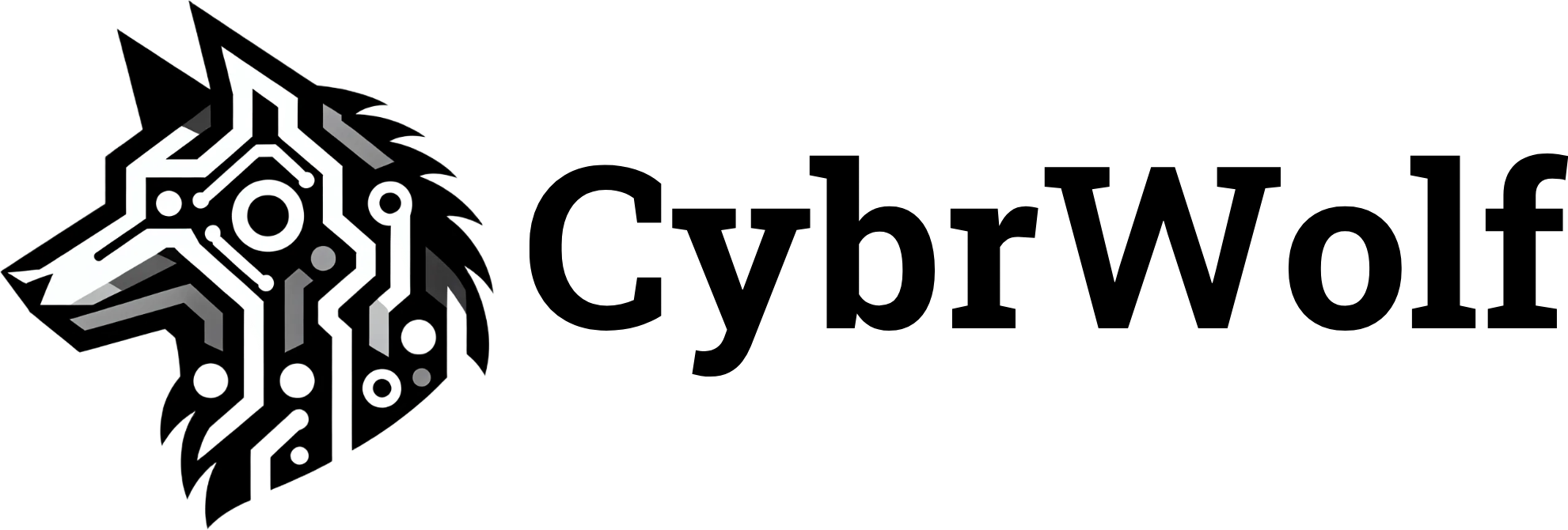
This piece has the kind of depth that makes it impossible to rush through. I found myself lingering over each sentence, appreciating not just the content but the care with which it was crafted. It’s the kind of writing that stays with you, makes you think, and makes you feel all at once.
Thanks for the kind words!
This piece is not credible. Please do proper citations of CVE, sample hashes and research work.
Hey,
Wanted to keep this piece less technical as not everyone using whatsapp can understand. But here’s the CVE you have asked for: CVE-2025-30401. What this cve means? Clicking on the Image can Lead to Remote Code Execution.