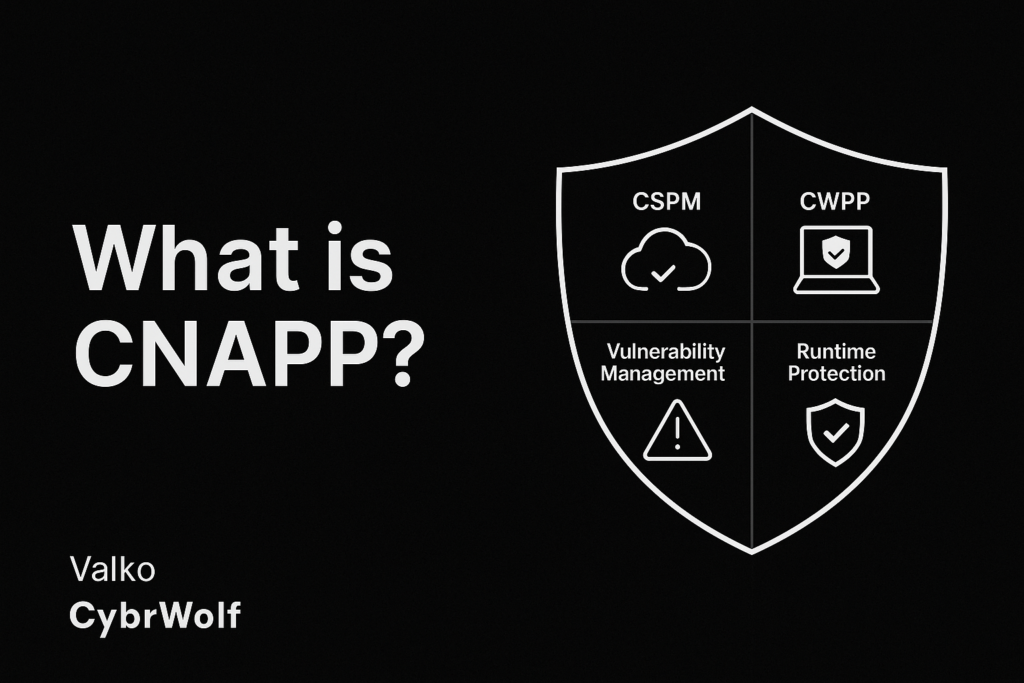
CNAPP or Cloud Native Application Protection Platform is a security platform designed to protect applications built and run in the cloud. It combines multiple tools like vulnerability scanning, misconfiguration detection, identity risk management, and runtime protection into a single solution.
If you’re running containers, Kubernetes, or serverless workloads in AWS, Azure, or GCP, CNAPP helps you see and fix risks across the entire cloud lifecycle from code to runtime.
Cloud-native is no longer a buzzword. It’s the backbone of how modern applications are built and scaled. But with that flexibility comes complexity. Multiple clouds. Containers. Serverless. APIs everywhere. Old-school security tools? They weren’t built for this. That’s where CNAPP (Cloud-Native Application Protection Platform) enters the scene.
CNAPP, In Simple Terms
It is a security platform that brings everything together — from misconfigurations in cloud accounts to vulnerabilities in code, from access overreach to runtime threats.
Think of it as a security control tower for everything cloud-native. Instead of juggling six tools and hoping they play nice, it gives you one integrated view — and action point — across the entire application lifecycle.
The Core Components of CNAPP:

CSPM (Cloud Security Posture Management)
Ever deployed a storage bucket and forgot to turn off public access? That’s a classic CSPM job.
CSPM scans your cloud environment for misconfigurations, risky settings, and compliance drifts. It helps you stay aligned with policies like CIS, NIST, or HIPAA — before auditors come knocking.
CWPP (Cloud Workload Protection Platform)
Containers. VMs. Lambda functions. Your workloads run everywhere — CWPP keeps them safe.
It offers runtime protection, behavior analysis, and vulnerability detection — especially useful when your app is already in production and you need visibility without breaking things.
CIEM (Cloud Infrastructure Entitlement Management)
Too many cloud identities, too much access. CIEM tames the chaos.
It identifies overprivileged roles, tracks unused permissions, and prevents accidental exposure by managing access drift in cloud IAM policies.
IaC Security (Infrastructure as Code Security)
If you’re deploying cloud with Terraform, CloudFormation, or Helm, your infrastructure is code — and that code needs a security review.
CNAPP scans IaC templates during development to catch insecure defaults, open ports, or missing encryption settings before they hit production.
Vulnerability Management
It’s not just about finding CVEs — it’s about knowing which ones actually matter.
CNAPP helps prioritize vulnerabilities based on exploitability, asset exposure, and context — not just severity scores.
Runtime Threat Detection and Response
Production is where the rubber meets the road. CNAPP doesn’t just monitor — it reacts.
It watches for anomalies, command-and-control attempts, lateral movement, and container escapes — all in real time.
Attack Path Analysis
Security tools often shout about isolated issues. CNAPP connects the dots.
It maps attack paths — how a hacker might move from a misconfigured bucket to an overprivileged role and finally to sensitive data. This changes how you prioritize risks.
Compliance and Governance
If your industry has acronyms — PCI, SOC2, HIPAA, GDPR — CNAPP helps.
It maps findings to compliance frameworks, automates evidence gathering, and generates reports your auditors will love (and your engineers won’t hate).
Why CNAPP Beats the Patchwork of Point Solutions
Using separate tools for CSPM, CWPP, CIEM, etc. can work — until they don’t.
The biggest challenges?
- Data silos
- Inconsistent policies
- Manual correlation of alerts
- Tool fatigue across teams
CNAPP fixes that by providing a unified platform — one dashboard, one data layer, one place to act. Simpler workflows. Faster decisions.
How CNAPP Fits into DevSecOps and Shift-Left Security
Traditional security gates slow things down. CNAPP blends in.
It integrates with CI/CD pipelines, container registries, and IaC tools — so issues are caught before they cost time (or reputation). This shift-left model reduces fix-time dramatically and builds security into the culture.
Real-World Use Cases
- Before deployment: Detect insecure Kubernetes manifests in Git
- In production: Catch a container running an unauthorized shell
- Across environments: Remediate a misconfigured S3 bucket flagged in CSPM
- For compliance: Generate automated reports mapped to CIS Benchmarks
Common CNAPP Misconceptions (Busted)
- “It replaces everything” → No, CNAPP integrates and enhances existing security practices.
- “Only for large enterprises” → Many CNAPP solutions scale for SMBs and cloud-native startups.
- “You need to be fully cloud-native” → CNAPP works across hybrid and multicloud setups.
Choosing a Cloud Native Application Protection Platform: What to Look For
- Deep integration with your cloud provider(s) and pipelines
- Risk prioritization that maps to real-world attack paths
- Ease of use — dashboards that don’t require a PhD
- Automation for remediation and compliance
- Coverage for containers, serverless, VMs, APIs, and more
Final Thoughts:
Cloud is fast. So security has to be smart — not slow.
CNAPP is the modern baseline for securing cloud-native apps.
It breaks down silos. It gives clarity. And it helps teams move faster without breaking trust.
If you’re building or securing in the cloud — CNAPP isn’t a “nice to have.” It’s your new starting point.
FAQs: Cloud-Native Application Protection Platform
Q1: What does CNAPP stand for?
A: Cloud-Native Application Protection Platform.
Q2: How is CNAPP different from CSPM or CWPP?
A: CSPM and CWPP are components. CNAPP brings them all into one integrated platform.
Q3: Is CNAPP only for big tech companies?
A: No. Many CNAPP solutions scale from startups to enterprises.
Q4: Can CNAPP help with compliance?
A: Yes. It automates mapping to frameworks like PCI, NIST, HIPAA, and helps you stay audit-ready.
Q5: What’s the biggest advantage of CNAPP?
A: Clarity. It gives one unified view of your security posture — across every phase of your application lifecycle.
Stay Ahead in Cybersecurity
Get clear, jargon-free insights delivered straight to your inbox.
Subscribe to CybrWolf and never miss an update.
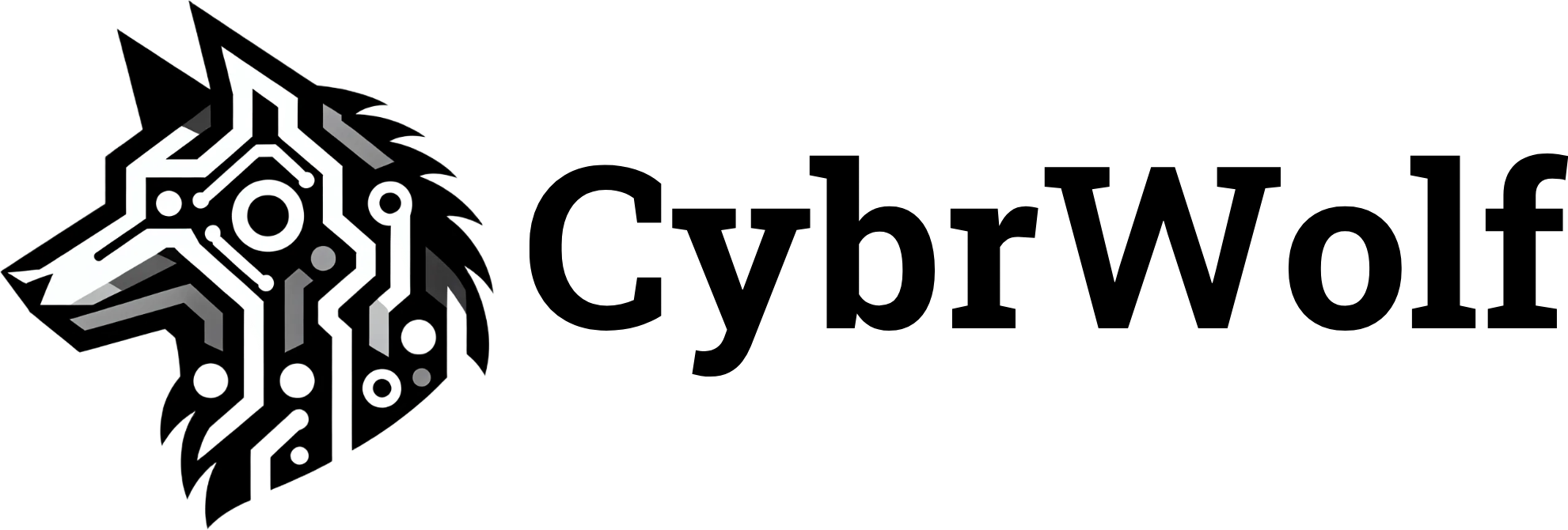
It’s interesting how CNAPP consolidates so many aspects of cloud security into one platform. The integration of CSPM, CWPP, and CIEM is particularly compelling since managing all three separately can be a nightmare.
Yes true. Imagine juggling six different tools and so many different dashboards.